6 tips for taking instagramable festive photos
Under the shadow of the coronavirus pandemic, Christmas is so different this year. How can we take festive and classy photos for Instagram even we don’t have shimmering lights and big parties? Here are some tips for taking amazing selfies during the festive season!
Tip 1: Use photo filters in apps
Photos taken by mobile phones can be dull without the help of good apps. If you add a glitter effect, the photos can instantly become more festive. For instance, the sparkle effect by KiraKira+ can spice up your photos. Palette Twinkle not only offers sparkle effects, but also includes a variety of girlish style filters. Another app like Christmas Photo Lab offers special Christmas filters and frames that are classy and cute.
Tip 2: Animated GIFs
IG Story has added a lot of new fonts and photo editing features for this year’s festive season. Search "gingerbread" for the cute GIFs. "Minimal Christmas" for various “Merry Christmas” titles with hipster taste. You can find all essential elements for a Christmastime IG Story.
Tip 3: Depth of field
iPhone users may be familiar with the Portrait feature and it is very helpful to create nice IG photos. When you take photos for yourself or for your friends, you can select a festive distant object as background, such as Christmas trees or decorative lights. Keep the subject at least five metres away from that so that you will looks sharp and stand out in the photo. You can also create this effect with apps like Focus Effect if you're not an iPhone user.
Tip 4: Details make a difference
Try to shoot close-ups to capture the details of your subjects. In case of poor lighting or long exposure, use a tripod to stabilize your camera and avoid blurring; if you don't have one, keep your elbows closer to your body to create stability.
Tip 5: Composition
Composition is essential for a good photo. The grid feature on IG is very useful as it will ensure you follow The Rule of Thirds — an image should be imagined as divided into nine equal parts by two equally spaced horizontal lines and two equally spaced vertical lines, and that important compositional elements should be placed along these lines or their intersections. You can also adopt The Rules of Odds — when you're including a group of subjects in your photo, an odd number, rather than an even number will produce a more interesting, and more visually pleasing composition.
Tip 6: AR effect
AR effects is the new trend of social media. You can take a photo with Santa in your home even we have social distancing restrictions! Taking photos and videos with Yahoo's Christmas AR filter to get more like on Instagram!
The 3D experience can be viewed on both desktop and mobile.
For desktop:
Click on “View in 3D” above
Use your mouse to zoom and rotate the object
For mobile (optimal experience):
Click on “View in 3D” above
Tap on the camera icon in the upper right-hand corner of the browser
Press “allow” (this prompt should come up multiple times)
Place the object in your space, use your fingers to resize and rotate in augmented reality
To take a photo of what you’re seeing, tap on the screen and a camera icon will appear
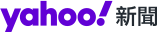
 雅虎香港新聞
雅虎香港新聞 