Kindle Scribe 追加三款新筆刷以及更易整理的版面

Amazon 將為 Kindle Scribe 帶來了一系列的新功能,當中包括了新的筆刷種類—鋼筆、馬克筆以及鉛筆,每款筆刷均有五個粗細度可選,在特定的筆壓以及角度時亦會帶來不同表現,你可以在 Kindle Scribe 內任何可以書寫的的地方使用它們,預計更新會在今天推出。
另外這次的更新亦添加了用家對版面整理的選擇,你現在可以在 Scribe 上創建子資料夾,並自由地把它們移進/出正常的資料夾中。在更新完成後,一個新的「+」符號會如下圖一般在畫面上顯示,按下它就可以新增子資料夾,而如果你想移動它們,則只需按下該資料夾名右方的符號,點選「Move」即可把它丟到該在的地方。

最後,Amazon 亦終於為用家加入了前往特定頁數的功能,同樣只需按下該資料夾名右方的符號,選擇「Go To Page」然後輸入你想看的頁數即可。
Kindle Scribe 在去年 11 月上市,現於 Amazon 上 Kindle Scribe 的售價為 US$369.99 起。在主站的評測當中,他們認為這台電子閱讀器同時提供了優良的設計,以及甚至比紙張更好的書寫體驗,若要對比專門為筆記而生的平板 Remarkable 2,在延遲以及書寫軟體上就略遜一籌,只是 Remarkable 2 作為電子閱讀器方面的功能也不如 Kindle Scribe 就是了。
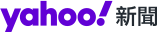
 雅虎香港新聞
雅虎香港新聞 